
An official website of the United States government
Here’s how you know
Official websites use .gov
A .gov website belongs to an official government organization in the United States.
Secure .gov websites use HTTPS
A lock (
) or https:// means you’ve safely connected to the .gov website. Share sensitive information only on official, secure websites.
-
//
- Census.gov /
- Census Blogs /
- Global Reach /
- Filing in AESDirect: How do you find your Internal Transaction Number?
Filing in AESDirect: How do you find your Internal Transaction Number?
Filing in AESDirect: How do you find your Internal Transaction Number?
The ITN
The ITN is the Automated Export System’s (AES) proof of filing citation. The Foreign Trade Regulations (FTR) 30.3 states the U.S. Principal Party in Interest (USPPI) or Authorized Agent must provide a proof of filing citation, postdeparture filing citation, AES downtime citation, and an exemption or exclusion legend to the carrier. The ITN serves as the AES proof of filing citation in this requirement.
The AES generates the ITN, which is assigned to a shipment confirming that the Electronic Export Information (EEI) was accepted by the AES. The ITN starts with the letter “X,” followed by the year, month and day of acceptance in the AES, and six randomly assigned digits from the system. An example of an ITN for a shipment that was accepted on March 8, 2019, would be X20190308366903.
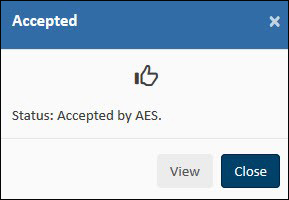
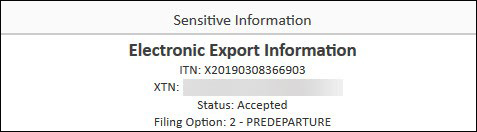
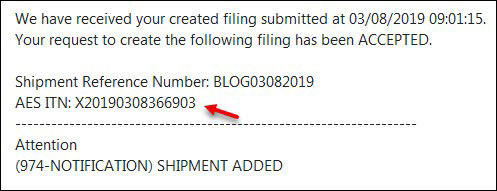
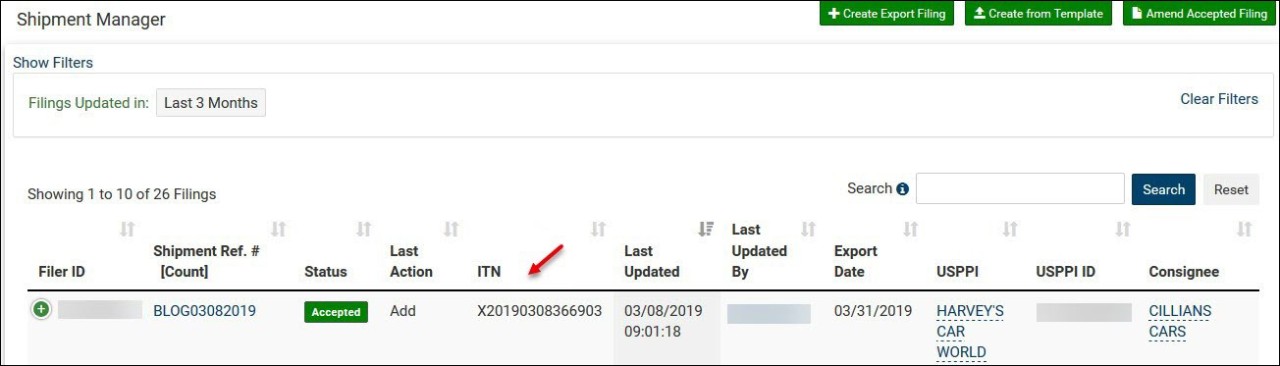
Need further assistance?
For a detailed walkthrough of a filing in ACE AESDirect, you may use the Sample Shipment Document located at our ACE AESDirect Resources Page, or the AESDirect Walkthrough Series with nine short videos explaining how to file your EEI from start to finish.
If you have further questions, please contact the Data Collection Branch at 800-549-0595 using option 1 or send an email to askaes@census.gov.
Share
 Yes
Yes
 No
NoComments or suggestions?


Top
